| FAQ Table of Contents |
|
|
 General General |
 How do I change my "Member Name"? How do I change my "Member Name"? |
|
You are not able to change your member name by yourself, but the Admin can do it easily. Just email the Admin your new member name request.
Please do not create a new member simply because you would like a new name.
|
 What do I do if I forget my Password? What do I do if I forget my Password? |
|
Changing a lost password is simple. Visit the "Forgot your Password?" link. As long as you know your UserName and E-mail Address of record, you will be able to create a new password. If you cannot remember this information, please email the Admin.
|
 Can I share music and/or tabs here? Does Taropatch.net have a policy on copyrighted materials? Can I share music and/or tabs here? Does Taropatch.net have a policy on copyrighted materials? |
|
Taropatch.net does not allow its members to broadcast offers or requests for illegally copied materials to its community. Although this site supports the perpetuation of slack key guitar and `ukulele traditions in many ways, Taropatch.net must protect itself from the potential legal problems associated with copyright infringement of published materials. We believe there is too much good here to risk losing over intellectual property issues. Moreover, it is important to respect the works of artists and teachers so that they may come and share in the aloha and information exchange here too.
Original works by Taropatch.net members, works in public domain, and/or those used with the necessary written permissions of the original artist/publishers may be posted. All others may not be posted. Thank you for complying with this policy and making this website a friendly, informative and interesting resource.
|
 Do you share my personal information/Should I post my email in the forums? Do you share my personal information/Should I post my email in the forums? |
|
Your personal information (name, email, city, state, etc.) will not be shared with or sold to anyone unless I am compelled to do so by law. So basically, your info shall remain private among registered members.
Your email is not viewable by other members but if you allow it, there may be a link for other members to email you. Members who email you will not be able to see your email address unless you reply to them. Since emails are not viewable, they will not appear in search engines or anywhere else as a result of this website.
WARNING: If you post your email address in the forums, it is viewable by everyone, registered or not registered. Moreover, it could be picked up by SPAM harvesters who scour the Internet for valid email addresses. It is suggested that if you decide to post your email address in the forums, you should mask it (e.g. andy @ taropatch NO_SPAM .net, andy_AT_taropatch.net, etc.) Users should note that they will need to adjust/correct the masked emails accordingly (remove the *NO_SPAM*, replace _AT_ with @ ) otherwise the email will be rejected.
|
 What are the Hawaiian words underneath members usernames? What are the Hawaiian words underneath members usernames? |
|
This forum has a member ranking feature that ranks members based on their number of posts. Since we don't believe post count to be particularly relevant, we customized our rankings to reflect terms found in "The Aloha Spirit Law." We hope all members will approach the process of learning music and the Taropatch.net community in this spirit.
Aloha - mutual regard and affection and extends warmth in caring with no obligation in return; (0-49 posts)
Akahai - meaning kindness to be expressed with tenderness; (50-99 posts)
Lokahi - meaning unity, to be expressed with harmony; (100-499 posts)
`Olu`olu - meaning agreeable, to be expressed with pleasantness; (500-999 posts)
Ha`aha`a - meaning humility, to be expressed with modesty; (1000-1999 posts)
Ahonui - meaning patience, to be expressed with perseverance. (2000+ posts)
For further information about "The Aloha Spirit Law" visit:The Admin has been exclusively named Pupule, meaning crazy, due to number of posts and time spent working on this forum.
|
 How do I support Taropatch.net? Does Taropatch.net accept PayPal donations? How do I support Taropatch.net? Does Taropatch.net accept PayPal donations? |
|
Currently, I am proud to say that Taropatch.net is not supported by advertising and therefore has no banner ads or pop ups. Given this, some generous `ohana members have asked whether Taropatch.net accepts PayPal donations? I am not accepting donations, because I do not feel that our expenses require it at this time.
If you would like to help, please click through our affiliates which can be found at www.taropatch.net/support. When you click through our links and purchase something, it helps to offset some of the expenses to run this site. Mahalo for your support.
|
 Registering Registering |
|
Registration is not required to view current topics on the Forum; however, if you wish to post a new topic or reply to an existing topic registration is required. Registration is free and only takes a few minutes. The only required fields are your Username, which may be your real name or a nickname, and a valid e-mail address.
The information you provide during registration is not outsourced or used for any advertising by Taropatch.net.
If you believe someone is sending you advertisements as a result of the information you provided through your registration, please notify us immediately. |
 Smilies Smilies |
|
You've probably seen others use smilies before in e-mail messages or other bulletin
board posts. Smilies are keyboard characters used to convey an emotion, such as a smile
 or a frown or a frown
 . This bulletin board
automatically converts certain text to a graphical representation when it is
inserted between brackets []. Here are the smilies that are currently
supported by Taropatch.net: . This bulletin board
automatically converts certain text to a graphical representation when it is
inserted between brackets []. Here are the smilies that are currently
supported by Taropatch.net:
 |
smile |
[:)] |
 |
big smile |
[:D] |
 |
cool |
[8D] |
 |
blush |
[:I] |
 |
tongue |
[:p] |
 |
evil |
[}:)] |
 |
wink |
[;)] |
 |
clown |
[:o)] |
 |
black eye |
[B)] |
 |
eightball |
[8] |
|
 |
frown |
[:(] |
 |
shy |
[8)] |
 |
shocked |
[:0] |
 |
angry |
[:(!] |
 |
dead |
[xx(] |
 |
sleepy |
[|)] |
 |
kisses |
[:X] |
 |
approve |
[^] |
 |
disapprove |
[V] |
 |
question |
[?] |
|
|
 How do I post a photo? How do I post a photo? |
|
Posting a photo is easy, but you need some place on the web where you can store your picture(s). There are many websites that can host your photos for free. Many Taropatch.net members use www.photobucket.com.
Images in posts
For best display, photos should be a maximum of 680 pixels wide. Once you know the URL (web address) of your photo, use the image tags as follows:
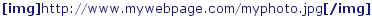
Profile photo
There is a "Picture URL:" field in the profile section. Simply enter the url (web address for the photo). The profile displays best if it's square (equal height and width.)
If you do not have somewhere on the web for photo storage or have a question about posting images, you may email me. I'll reply to your email so that you can send me your photo as an attachment.
|
 Creating a Hyperlink in your message Creating a Hyperlink in your message |
|
You can easily add a hyperlink to your message.
All that you need to do is type the URL (http://www.taropatch.net/forum/), and it will automatically be converted to a URL (http://www.taropatch.net/forum/)!
The trick here is to make sure you prefix your URL with the http://, https:// or file://
You can also add a mailto link to your message by typing in your e-mail address.
This Example:
no_reply@taropatch.net
Outputs this:
no_reply@taropatch.net
Another way to add hyperlinks is to use the [url]linkto[/url] tags
This Example:
[url]http://www.taropatch.net/forum/[/url] takes you home!
Outputs This:
http://www.taropatch.net/forum/ takes you home!
If you use this tag: [url="linkto"]description[/url] you can add a description to the link.
This Example:
Take me to [url="http://www.taropatch.net/forum/"]Taropatch.net[/url]
Outputs This:
Take me to Taropatch.net
This Example:
If you have a question [url="no_reply@taropatch.net"]E-Mail Me[/url]
Outputs This:
If you have a question E-Mail Me
You can make clickable images by combining the [url="linkto"]description[/url] and [img]image_url[/img] tags
This Example:
[url="http://www.taropatch.net/forum/"][img]http://www.taropatch.net/forumpics/taropatch_new2.jpg[/img][/url]
Outputs This:

|
 How to format text with Bold, Italic, Quote, etc... How to format text with Bold, Italic, Quote, etc... |
|
There are several Forum Codes you may use to change the appearance
of your text. Following is the list of codes currently available:
Bold: Enclose your text with [b] and [/b] . Example: This is [b]bold[/b] text. = This is bold text.
Italic: Enclose your text with [i] and [/i] . Example: This is [i]italic[/i] text. = This is italic text.
Underline: Enclose your text with [u] and [/u]. Example: This is [u]underline[/u] text. = This is underline text.
Aligning Text Left: Enclose your text with [left] and [/left]
Aligning Text Center: Enclose your text with [center] and [/center]
Aligning Text Right: Enclose your text with [right] and [/right]
Striking Text: Enclose your text with [s] and [/s]
Example: [s]mistake[/s] = mistake
Horizontal Rule: Place a horizontal line in your post with [hr]
Example: [hr] =
Font Colors:
Enclose your text with [fontcolor] and [/fontcolor]
Example: [red]Text[/red] = Text
Example: [blue]Text[/blue] = Text
Example: [pink]Text[/pink] = Text
Example: [brown]Text[/brown] = Text
Example: [black]Text[/black] = Text
Example: [orange]Text[/orange] = Text
Example: [violet]Text[/violet] = Text
Example: [yellow]Text[/yellow] = Text
Example: [green]Text[/green] = Text
Example: [gold]Text[/gold] = Text
Example: [white]Text[/white] = Text
Example: [purple]Text[/purple] = Text
Headings: Enclose your text with [hnumber] and [/hn]
|
Example: [h1]Text[/h1] =
|
Text
|
|
Example: [h2]Text[/h2] =
|
Text
|
|
Example: [h3]Text[/h3] =
|
Text
|
|
Example: [h4]Text[/h4] =
|
Text
|
|
Example: [h5]Text[/h5] =
|
Text
|
|
Example: [h6]Text[/h6] =
|
Text
|
Font Sizes:
Example: [size=1]Text[/size=1] = Text
Example: [size=2]Text[/size=2] = Text
Example: [size=3]Text[/size=3] = Text
Example: [size=4]Text[/size=4] = Text
Example: [size=5]Text[/size=5] = Text
Example: [size=6]Text[/size=6] = Text
Bulleted List: [list] and [/list], and items in list with [*] and [/*].
Ordered Alpha List: [list=a] and [/list=a], and items in list with [*] and [/*].
Ordered Number List: [list=1] and [/list=1], and items in list with [*] and [/*].
Code: Enclose your text with [code] and [/code].
Quote: Enclose your text with [quote] and [/quote].
Images: Enclose the address with one of the following: - [img] and [/img]
- [img=right] and [/img=right]
- [img=left] and [/img=left]
|
 Moderators Moderators |
|
Moderators control individual forums. They may edit, delete, or prune any posts in their forums. |
 Cookies Cookies |
|
These Forums use cookies to store the following information: the last time you logged in, your Username and your Encrypted Password. These cookies are stored on your hard drive. Cookies are not used to track your movement or perform any function other than to enhance your use of these forums. If you have not enabled cookies in your browser, many of these time-saving features will not work properly. Also, you need to have cookies enabled if you want to enter a private forum or post a topic/reply.
You may delete all cookies set by these forums in selecting the "logout" button at the top of any page.
|
 Active Topics Active Topics |
|
Active Topics are tracked by cookies. When you click on the "active topics" link, a page is generated listing all topics that have been posted since your last visit to these forums (or approximately 20 minutes).
|
 Editing Your Posts Editing Your Posts |
|
You may edit or delete your own posts at any time. Just go to the topic where the post to be edited or deleted is located and you will see a edit or delete icon (  ) on the line that begins "posted on..." Click on this icon to edit or delete the post. No one else can edit your post, except for the forum Moderator or the forum Administrator. A note is generated at the bottom of each edited post displaying when and by whom the post was edited. ) on the line that begins "posted on..." Click on this icon to edit or delete the post. No one else can edit your post, except for the forum Moderator or the forum Administrator. A note is generated at the bottom of each edited post displaying when and by whom the post was edited. |
 Attaching Files Attaching Files |
|
For security reasons, you may not attach files to any posts. However, you may cut and paste text into your post. |
 Searching For Specific Posts Searching For Specific Posts |
|
You may search for specific posts based on a word or words found in the posts, user name, date, and particular forum(s). Simply click on the "search" link at the top of most pages. |
 Signatures Signatures |
|
You may attach signatures to the end of your posts when you post either a New Topic or Reply. Your signature is editable by clicking on "profile" at the top of any forum page and entering your Username and Password.
NOTE: HTML can't be used in Signatures. |
 Editing Your Profile Editing Your Profile |
|
You may easily change any information stored in your registration profile by using the "profile" link located near the top of each page. Simply identify yourself by typing your Username and Password and all of your profile information will appear on screen. You may edit any information (except your Username). |
 Censoring Posts Censoring Posts |
|
The Forum does censor certain words that may be posted; however, this censoring is not an exact science, and is being done based on the words that are being screened, so certain words may be censored out of context. By default, words that are censored are replaced with asterisks. |
 Can I be notified by e-mail when there are new posts? Can I be notified by e-mail when there are new posts? |
|
Subscription features of this forum have been turned off by the Administrator. As the membership grew, subscriptions were too demanding on server resources significantly diminishing forum performance. Please use the active topics link to assist you in tracking new posts since your last visit.
|
 What does it mean if a forum has Moderation enabled? What does it mean if a forum has Moderation enabled? |
|
Moderation: This feature allows the Administrator or the Moderator to "Approve", "Hold" or "Delete" a users post before it is shown to the public.
Approve: Only the administrators or the moderators will be able to approve a post made to a moderated forum. When the post is approved, it will be made viewable to the public.
Hold: When a user posts a message to a moderated forum, the message is automatically put on hold until a moderator or an administrator approves of the post. No one will be able to view the post while it is put on hold.
NOTE: Authors of the post will be able to edit their post during this mode.
Delete: If the administrator or moderator chooses this option, the post will be deleted and an e-mail will be sent to the poster of the message, informing them that their post was not approved. The administrator/moderator will be able to give their reason for not approving the post in the e-mail.
|
 What is COPPA? What is COPPA? |
|
The Children's Online Privacy Protection Act and Rule apply to individually identifiable information about a child that is collected online, such as full name, home address, e-mail address, telephone number or any other information that would allow someone to identify or contact the child. The Act and Rule also cover other types of information -- for example, hobbies, interests and information collected through cookies or other types of tracking mechanisms -- when they are tied to individually identifiable information. More information can be found here. |
 Can't find your answer here? Send us an e-mail. Can't find your answer here? Send us an e-mail. |
|
Click here for the email form.
|

